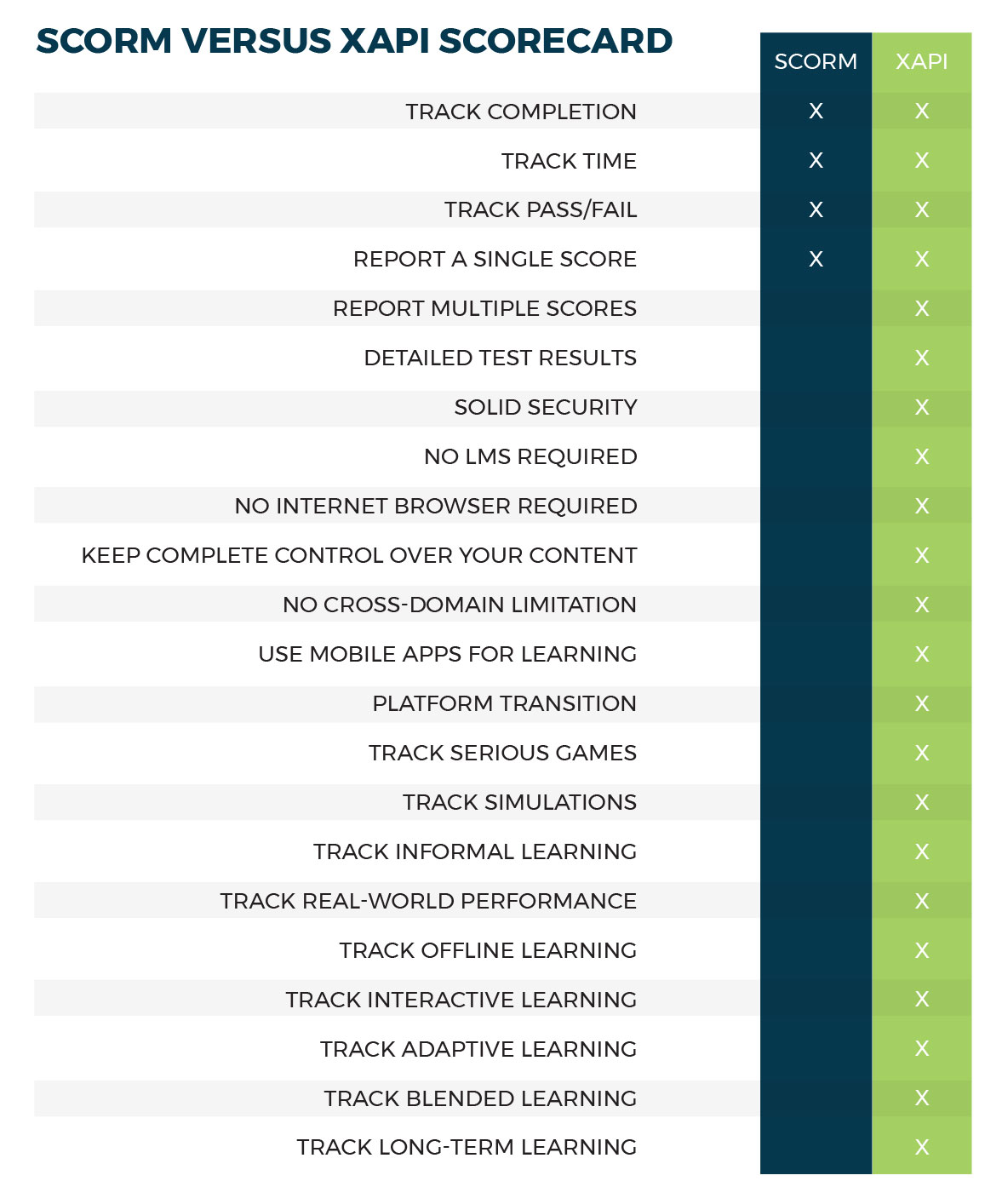We have helped many of our clients navigate the eLearning terrain. Along the way, we have identified some of the most commonly used terminology. Bookmark this guide to keep a ready reference of the eLearning world.
Nothing can be more frustrating than participating in a meeting loaded with buzzwords that overshadow the main topic. Let’s break down some common eLearning terms.
Common Terms
- Blended learning: An instructional approach that includes a combination of online and in-person learning activities. For example, students can complete online self-paced assignments (with customized due dates) and then meet on-site or online for additional learning activities. One of our many specialties is to build around blended learning objectives.
- Content Management System (CMS): A web-based application used to build a website and manage content within a common interface. The system of permissions allows multiple users to access the CMS without interfering with each other. CMS is where your content lives within any authoring tool.
- Learning Management System (LMS): Software used for creation, managing, and delivering eLearning content as well as communicating with students and tracking their performance. A LMS may be hosted in the cloud or installed on your website. And the courses may be created with the help of native LMS tools such as documents, quizzes, and links, or uploaded as Sharable Content Object Reference Model (SCORM). LMSs are now packaged as off-the-shelf solutions. We have experience working with existing LMSs, recommending new ones or customizing an LMS to fit your business needs.
- Learning Record Store (LRS): A data storage system that serves as a repository for learning records collected from connected systems where learning activities are conducted. It is an essential component in the process flow for using the Experience Application Program Interface (xAPI) standard by Advanced Distributed Learning (ADL) or the Caliper standard by IMS Global.This is where your DATA lives. Think of all the trackable clicks of the user’s experience.
SCORM Versus xAPI
Our friends at Rustici software have an excellent breakdown of SCORM vs xAPI:
- Sharable Content Object Reference Model (SCORM): A collection of standards ensuring content compatibility with any SCORM-compliant LMS. SCORM-compatible content is created with authoring tools and can be reused and transferred to a new LMS with no need to spend money and effort on remaking the content. SCORM was established and is maintained by the ADL Initiative and the AICC Institute of Electrical and Electronics Engineers (IEEE).
- xAPI or the Experience API, the successor to SCORM: xAPI is an API that standardizes learning content for cross-platform sharing of data and analytics.
SCORM is the most widely used standard in the eLearning industry today. An LMS may be described as SCORM-compliant, which simply means that it can play any SCORM content, and any SCORM- packaged content can be played or imported into it. This standardization makes it easy for content and data to be packaged and implemented. SCORM was a great start, but we have outgrown its capabilities. xAPI allows you to capture any learning experience of the user, in any way that it happens, allowing you to see the user’s journey.
“But I have all of this SCORM content…is it useless now?”
Nope, you can still use it! SCORM can easily be integrated into an xAPI LMS.
So what are the differences between SCORM and the xAPI? The chart below sums it up.